So, you’ve just written a long-form article on 15 Ways To Start Living Green At Home.
At 2,374 words, it took you a few days and a lot of effort to complete — but you have no idea how to promote it. Do you just click “Publish” on WordPress and call it a day? How do you ensure that your target audience sees it — and most importantly — acts on it?
Content promotion is a core need for non-profit organizations. A big mistake we see here at Literal Humans is non-profits focusing all their resources on content creation and almost none on content promotion.
The best blog article in the world is next to useless if nobody sees it. Dedicating a little time and effort to promoting your content ensures that you don’t “leak value” (more on that in a bit).
Nobody pays to ride a unicorn if they don’t know it exists. In this instance, the unicorn is your content — your blogs, reports, podcasts, videos, and more. The best marketer with a horse will make more money than an obscure unicorn owner every time.
In this article, I’ll show you 30 practical and tactical ways to promote your content to the right people in the right way. But before we get to the tips, let’s first understand how content creates value on the internet.
The relationship between content creation, value creation, and lead generation
Harry Dry is a marketing whiz who dissects marketing campaigns on his website. He created an insightful infographic on how content creation works to drive lead generation for marketers. Here’s the image:
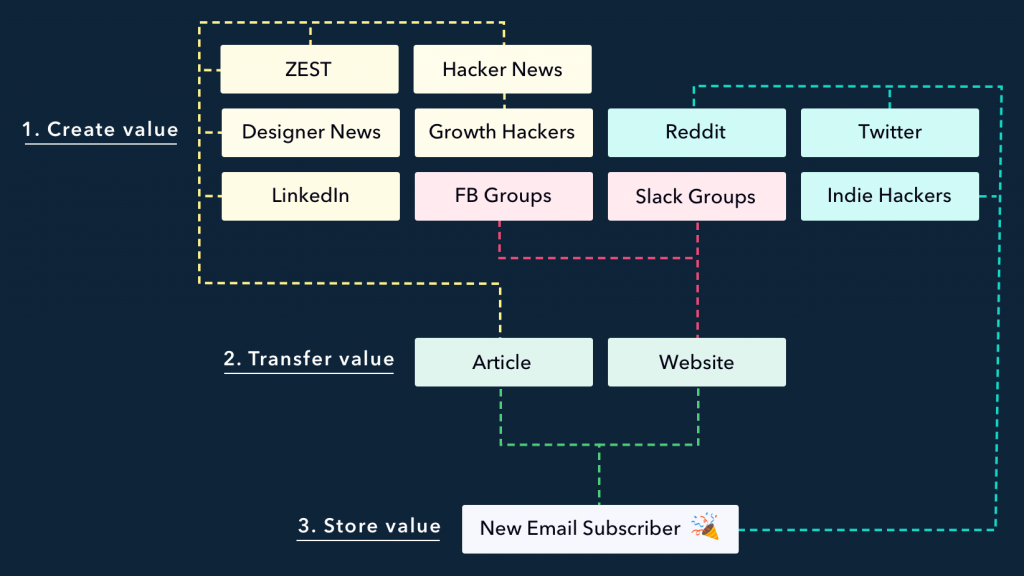
How to store value from online traffic. (Source)
According to Harry, marketers (including you) first create value on other platforms like social media groups, message boards, and online forums.
This community engagement stokes interest in whatever else you have to say, which you can then direct to your content: your blogs, reports, free downloads, etc.
Once there, your readers, viewers, and listeners can subscribe to your email list to receive future updates.
This process has numerous benefits:
- You’re giving more than you take. This means that everyone provides value by answering questions and helping others, which reduces spam and increases the signal-to-noise ratio.
- You’re sending targeted traffic to your content. Viewers on your website typically want to learn more about the cause you are championing, which feeds into your fundraising efforts.
- You’re growing your list organically. By sending targeted traffic to your email list, you ensure that only those interested in hearing from you will receive your messages. This eliminates the risk of cold leads and disengaged subscribers.
- You make it easier to promote your content next time. Each new subscriber to your list is one more person who gets instant access to your future content. And because they’re targeted readers, they likely know others who would appreciate your work and will share it with them.
Think of online traffic like a flowing river. You need to build a large dam — an email list — to store this flow of water, which you can then use later when the river’s flow slows down or when it doesn’t rain for a while.
Now that you understand how content and value work on the web, let’s jump into some practical ways of promoting your content online.
This article is divided into seven main sections:
- Website prep
- Social media
- Media assets
- Online
- Mobile
- Press
Let’s dive in.
Website prep
Before you start promoting your content, there are a few housekeeping activities you need to take care of first.
#1 Create an email capture form on your website
This is the first step towards building your dam. Adding an email capture form like the one below makes it easy for readers to sign up for more of your content.
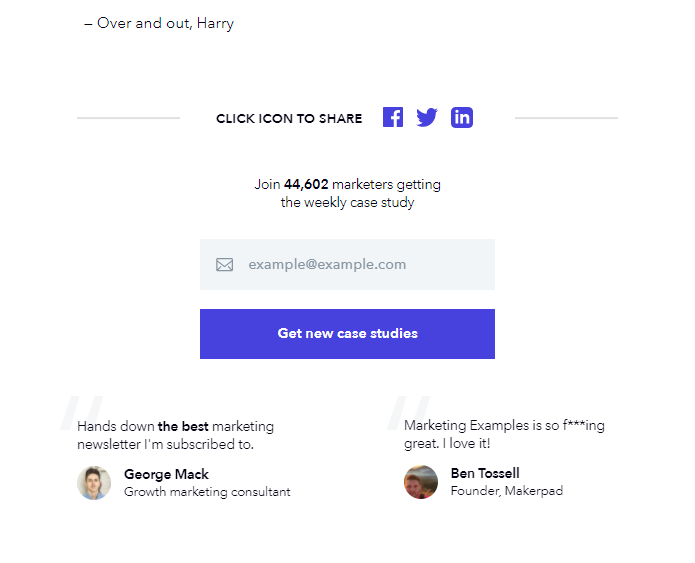
An email capture form from Marketing Harry.
#2 Ensure you’re tracking analytics
You can’t measure what you don’t track. Setting up analytics on your website helps you understand:
- Which platforms your users are coming from (to know where to focus your efforts)
- What devices they’re using (to know how to optimize your content)
- What countries they’re viewing your content from
You can set up Google Site Kit in WordPress, install an analytics tracking ID in your website’s header, or set up analytics in Webflow, Squarespace, Shopify, or whatever other platforms you use.
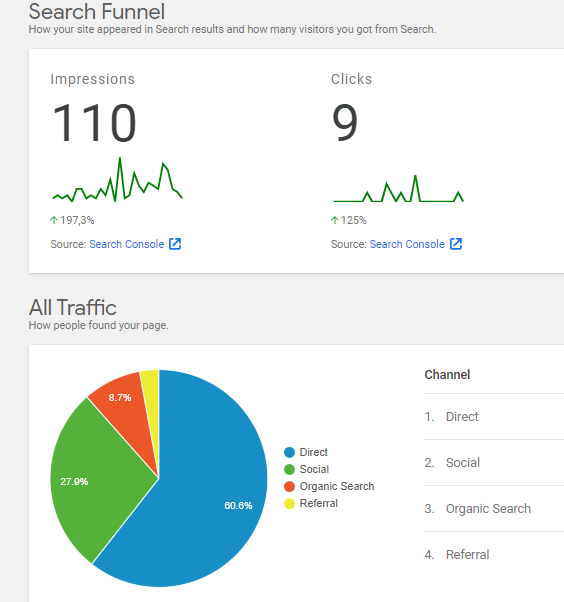
An example of Google Analytics data through Site Kit for WordPress.
#3 Pick carefully and optimize all your header images
Besides the headline, your article’s featured image can make or break your chances of earning click-throughs. You can use different types of header images, such as:
- A photo-based image
- An illustrated image
- A text-based image
The last thing you want is for your images to show up cropped in your users’ feeds. A good rule of thumb is to resize images to 1200 x 630px for correct display on the feed. You can also experiment with HD dimensions (1920 x 1080px) and square dimensions (e.g. 1000 x 1000px).
Now that housekeeping is sorted, let’s move on to promo!
Social media
Social media is is a no-brainer for content promotion — when done right. Let’s look at a few ways to get started with nonprofit content promotion on social media.
#4 Post a link to your feed
The first and easiest thing to do is to simply post a link to your piece with a relevant caption. You can stoke curiosity, lead with a shocking fact, or give a concise summary of the content while encouraging your readers to check out the full article. If you’ve done step #3 above correctly, your link’s embedded image should be captivating enough to get them to click.

An article on impact investing with an illustrated header image.
#5 Post an image to your feed
A powerful image can stoke curiosity or help make your point better. If you’ve got multiple images in your article, pick the most click-worthy one and post that together with the link and caption.
This method gives you control over how the image looks like in your feed, but it doesn’t control whether others will also post the image when they share it to other channels — so make sure you still sort out promo item #3 above.
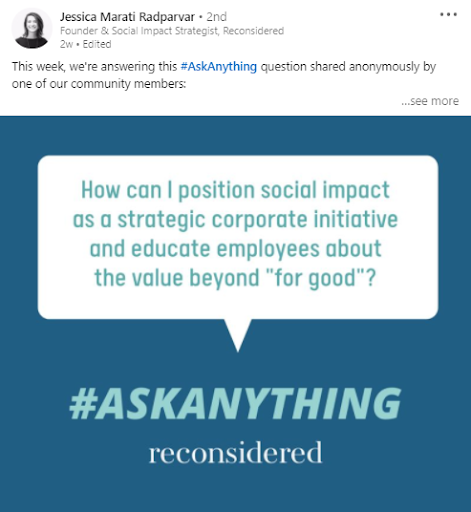
A posted (text-based) image in a social impact LinkedIn group.
#6 Post a carousel to your feed
A carousel is a series of images in one post. You can use this format to showcase photos of a forest you’re trying to revive in Cambodia, for example, or create a set of graphics that summarize your article’s main points for easier consumption.
Instagram currently allows you to post carousels to the feed free of charge, while Facebook, Twitter, and LinkedIn only enable you to post carousels as part of a paid ad campaign.

The @economists.of.tomorrow Instagram account uses carousels to share content on its feed. Note the arrow pointing to the right on the photo, which denotes a carousel.
#7 Create a story
Stories are posts that last for 24 hours on your profile before disappearing. First introduced by Snapchat, the Stories format is now available on Facebook, Twitter (as “Fleets”), Instagram, WhatsApp (as “Statuses”), and LinkedIn. The ideal Stories dimensions are 1080 x 1920 px (i.e., portrait or “vertical” HD), so resize your images before posting a Story.
Platforms like Instagram also let you save published Stories to your “Highlights,” a folder of Stories that you and your followers can still browse after the 24-hour period elapses. You can also archive Stories you’d prefer not to show up on your feed.
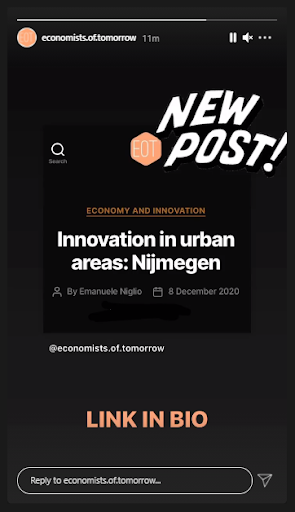
In addition to carousels, @economists.of.tomorrow also uses Stories to announce new content.
#8 Tag your mentions
Depending on your article’s contents, you might need to tag the people mentioned within on social media. This expands your article’s visibility beyond just your network and introduces new people (and potential donors and funders) to your brand.
It’s good practice to quote influential people so that you can reach out to them later and ask for a share. For example, in this article, I’ve quoted Harry Dry from Marketing Examples. I’m going to kindly ask him to share this article after I’m done and hope he’s a good enough sport to help us help other nonprofits promote their content. He’s probably reading this part and thinking about how meta this all sounds; so hi there, Harry!

Harry announcing one of his new creations on Twitter.
#9 Ask your team to share it to their feeds
Your team members likely have active social media accounts. They can either link to the article with their own captions or simply share or retweet the original post from the company’s page. This process helps amplify the content across social.
After posting content to a LinkedIn company page, you also have the option to notify all your “employees” automatically. These are people who have listed your company as a current workplace on their LinkedIn profile.
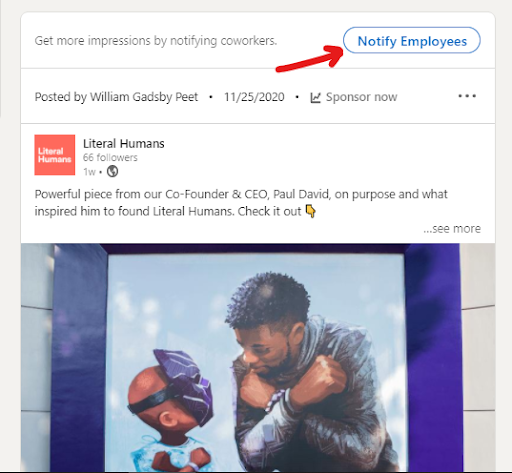
After posting one of our recent pieces, LinkedIn allows us to “notify” everyone who works at Literal Humans.
#10 Create a Twitter thread
Twitter threads are great for drumming up engagement. Some best practices for creating Twitter threads include:
- Posting when your audience is most active online
- Planning out the structure of your thread in advance
- Ensuring each tweet in your thread can be shared independently and still make sense; and
- Engaging with early commenters and keep the conversation going
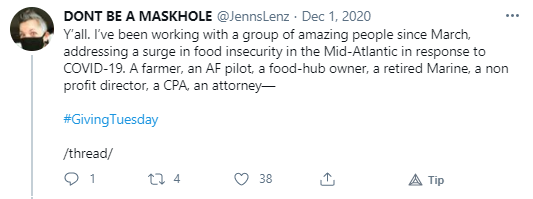
Twitter threads are a great way to drum up engagement.
#11 Post to Facebook groups
No matter what non-profit niche you’re in, you’re likely to find a related Facebook Group with a targeted community. Try and join as many related Facebook groups as you can so that the admins can let you in well in time for your next piece.
Facebook Group administrators usually have strict rules around promotional content, so make sure you abide by those rules to avoid being kicked out. It helps to answer a directly related question first before sharing your link in the thread. No matter what you do, do not spam.
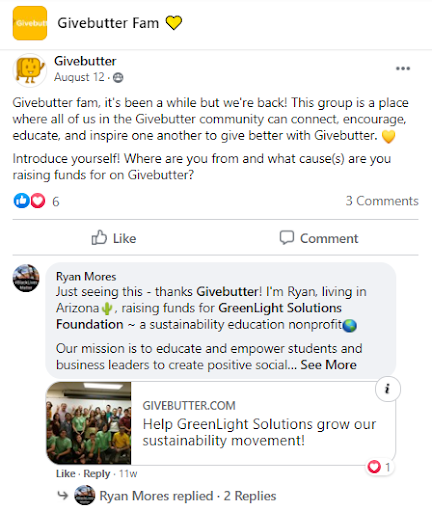
The Givebutter Fam Facebook Group provides an opportunity for members to introduce themselves and post links to their work.
#12 Post to LinkedIn Groups
LinkedIn groups are similar to Facebook groups, except that you can only apply to a certain number of groups at any given time (LinkedIn doesn’t publish this number).
This makes it much harder to join many groups at once, emphasizing the importance of only applying to specific, relevant, and targeted groups. Your request will otherwise be left hanging, and you won’t be able to apply to any other groups before you get accepted to (or rejected from) previous groups you’ve applied to.
One way to speed up the application process is to add the administrators directly (their profiles are shown next to the group description) and send them a polite note asking to join their groups.
Read more about LinkedIn group best practices here.
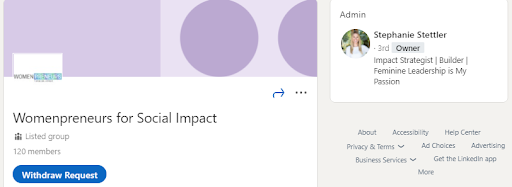
A pending LinkedIn group request. You can also reach out to the group admin and request admission.
#13 Convert it to a LinkedIn article
LinkedIn articles expose people to your cause without them leaving the platform. Furthermore, 45% of LinkedIn article readers are managers, VPs, directors, and C-level executives — yet, only 0.2% of LinkedIn members have ever published an article on the platform. Crazy, right?
And yet, you can take advantage of the high-ranking readership and lowered competition to raise awareness for your cause. You can then ask people to directly connect with you, follow your company Page, or comment on and share the article with their own LinkedIn followers.
It’s also good practice to add a note at the beginning of your LinkedIn article with the words “This article was first published at [yourwebsite.com].” This allows anybody who wants to read or reference the original post to click through and check it out.
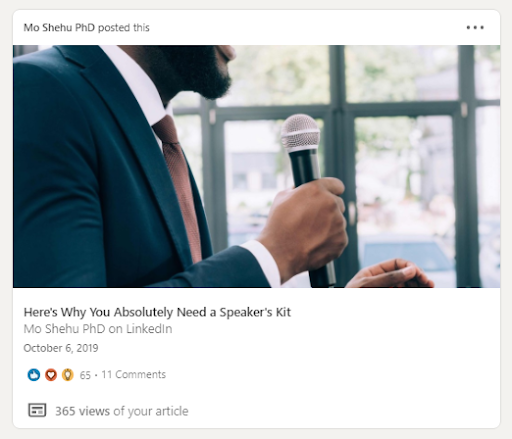
An example of a LinkedIn article.
#14 Reach out to selected followers with the piece
After engaging with your social media followers for a while, you’ll quickly get a sense of who likes what. You can then reach out to followers you know would enjoy your article and ask them to read it and share their thoughts with you. If you’ve built a solid relationship beforehand, you can also ask them to share your article with their networks.
#15 Run an ad
Social media ads help you reach new audiences who have never engaged with your content before. You can target people by location, job title, interests, and more. You can even create “lookalike audiences” — lists of people similar to those who have engaged with your content, website, or app in the past.
For example, if you’ve installed a Facebook pixel on your website, you can create a lookalike audience of people who have visited your website. Facebook will then show your ad to other people with similar interests and demographics.
This unlocks entirely new audiences and helps you grow your readership — especially when paired with the email acquisition strategy detailed in the next section. If you have the budget to run paid ads, you should add it to your tactics arsenal.
Learn more about lookalike audiences here.
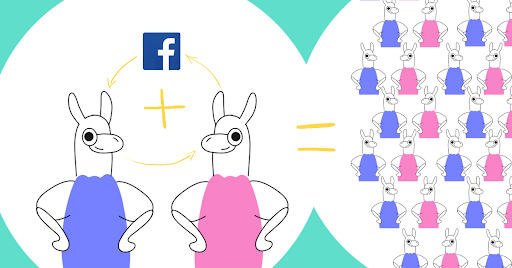
Facebook lookalike audiences are groups of people similar to those who have engaged with your brand before.
Email forms a core part of your non-profit content promotion strategy. Going back to our dam analogy, a healthy list of subscribers means that you’ll always have a ready audience for each new piece you publish. Below are two quick ways you can promote your content via email marketing.
#16 Send out an email blast (or add it to your next edition)
Depending on your email marketing schedule, you can add a link to the article in your next newsletter edition or craft a separate email specifically to promote it.
Keep the email short and sweet—your goal is to drive traffic to the website, not clutter your readers’ inboxes with long walls of text.
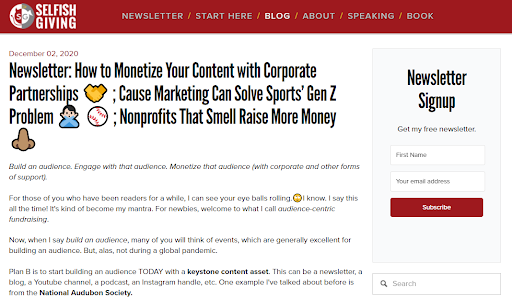
The Selfish Giving newsletter.
#17 Email anyone you’ve mentioned in your piece
If you’ve got their email address (and they’re not already on social media), you can email the people you’ve mentioned in your piece and ask them to share it with their networks. Remember to personalize each email (don’t start with “Hi there” or “Dear sir/madam”) and lead with value.
Here’s an example of an outreach email you can send:
Hi Chris,
I was doing some research on greenwashing, and your name kept popping up.
I loved how you summarized the harmful effects of greenwashing — so much so that I included your main points in my article.
I’d love for you to read that part — and the rest of the article — when you have time:
<insert link here>
I’m sure the investors and social impact entrepreneurs on your feed would find immense value in this article as well, so please feel free to share it widely.
Happy to chat further, answer any questions you may have about this topic, and learn more about what you’ve been working on.
I’ve also just sent you a LinkedIn request — let’s connect!
Cheers,
Jen from The Green Beans Social Impact Agency
Media assets
You just wrote a hard-hitting, long-form piece — but what if your audience doesn’t like reading? What if they prefer consuming content in other formats? This section touches on a few things you can do to engage those other members of your audience.
#18 Share an infographic
An infographic is a graphically condensed version of an article, report, or other piece of content. It presents information in a beautiful format that’s easy to scan and ready for sharing.
Infographics are also great for SEO as other publications and companies love linking to something their readers would like. If your main article contains any actionable steps, compelling statistics, or thematic information that would look great in graphic format, consider creating an infographic to share on social media. Use tools like Canva or Venngage to get started quickly.
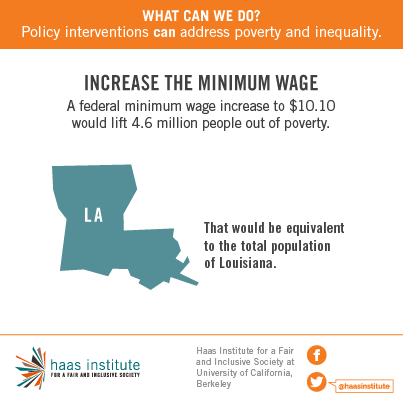
An infographic on the federal minimum wage.
#19 Add an audio recording to your article
You can also narrate the article for people who prefer to consume content while cooking, hiking, or doing chores. Buy a simple recording kit on Amazon and narrate the piece yourself or outsource the work to Fiverr for a few bucks. Either way, it’ll be a welcome addition to your article.
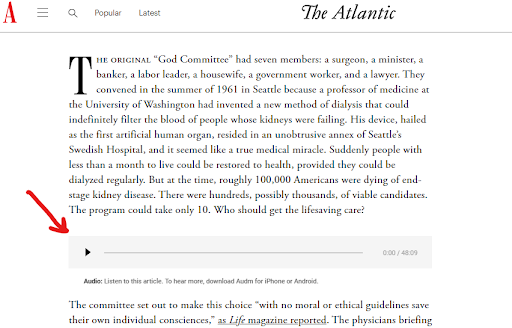
The Atlantic lets you listen to audio versions of their articles via Audm.
#20 Record a video
Beyond audio, you can also record yourself speaking on your article’s main points. Summary videos can be consumed in a few minutes, shared quickly, and garner lots of engagement on social media platforms.
An added advantage of creating videos for your pillar articles is that it automatically gives you content for your YouTube channel. You do have a YouTube channel, don’t you?

A companion video to an article in the New Yorker.
#21 Link your writing to a podcast episode and share it on social media
Podcasts are rising in popularity each year. If you already have a podcast, it’s easy to plug your latest article into it and encourage your listeners to check it out. And if you’re interviewing other guests with large followings, their audiences will tune in and learn about your new piece as well. Win-win.
Online
So far, we’ve talked about content promotion tactics on channels you own — but the bus doesn’t stop there. You can take your new piece on an online journey to drive even more traffic to your website. Let’s look at a few ways to do this.
#22 Post to Reddit
They don’t call Reddit “the front page of the internet” for nothing. Launched in 2005, Reddit is now home to more than 430 million monthly active users and over 130,000 active communities (called “subreddits”). Each Subreddit has its own rules and culture, and it helps to spend some time in the ones relevant to your nonprofit to get a feel for the type of content and engagement you can expect.
Here are some tips to help you get the most out of your time on Reddit:
- Read the rules of each subreddit. Violating these rules may get you banned indefinitely.
- Look for active communities and threads — preferably ones that feature new posts a few times a week. Inactive subreddits usually contain old threads that won’t work as well for your needs.
- Add a ton of value to each thread before posting your link. Redditors and subreddit moderators (called “mods”) can spot promotional content a mile away.
- Hot-link your article with a relevant keyword to make it look as natural as possible. Remember, you’re merely referencing a resource that others might find useful, not necessarily promoting it outright.
Follow the above tips to maximize your Reddit promo strategy and avoid getting banned. Click here to learn more about Reddit best practices.
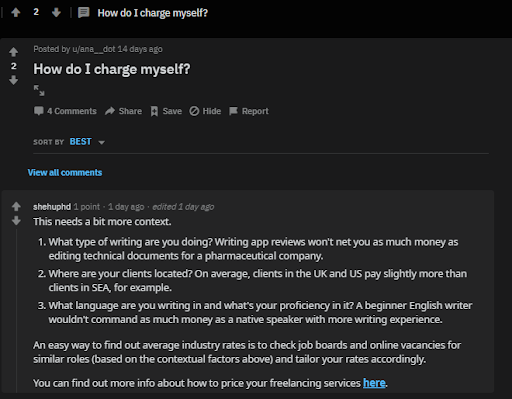
A sample Reddit question and answer with natural linking to an article.
#23 Post to Quora
Similar to Reddit, Quora is home to curious users with burning questions that need answers. Depending on your niche, you can find a related question to almost any topic and answer the query while tactfully linking to your article.
Join relevant Spaces (Quora’s equivalent of subreddits) to get updates on new questions so that you’re always ready with an answer. Once you’ve created an account, don’t forget to set up your “credentials” — these are headlines that lend credibility to each answer you post and you can create different credentials for different questions.
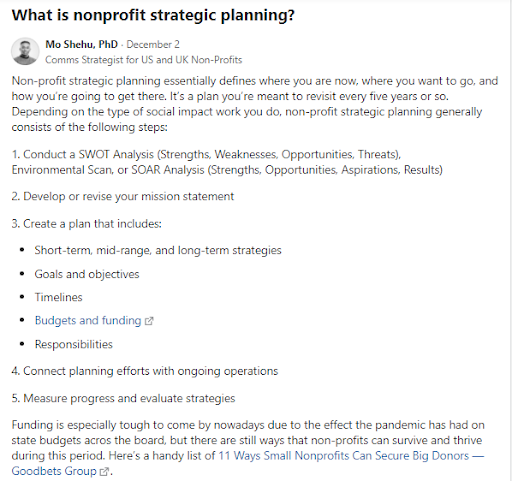
Sample Quora question and answer.
#24 Post to Slack
Slack is the connective tissue of many companies and communities around the web. There are specialized Slack groups for almost any niche or topic you can think of, and each group features different “channels” that serve various purposes.
For example, a “Climate Change” Slack group could have the following channels:
- Jobs
- News
- Promo
- Random
- Resources
- Watercooler
… and so on. Look for the appropriate channel to post your content in or ask the admins for guidance. As always, do not spam. Add value to threads before serving up your link.
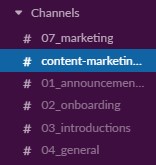
Channels in a Slack group for RevGenius.
Mobile
While most marketers focus on web and social media, there’s a hidden world in your pocket that remains untapped: mobile. Mobile content marketing is often forgotten in the blitz of fancy social posts and squeeze pages. Still, there are usually a few hundred people in your phonebook who would otherwise never get to see your content.
So, how can we tap into those audiences? Let’s find out.
#25 Send an SMS
Ah, good ol’ SMS marketing. Believe it or not, SMS has the highest open and click-through rates of any media channel — the average open rate for text message marketing campaigns is 98%, compared to a 20% open rate for email marketing campaigns.
Most people have their phones in their hands at any given moment, and they’re more likely to check out an article sent by someone who has their number than one sent by a random online stranger.
If you have a list of donors, funders, and supporters saved in your phonebook, send them a short message with a good reason to check out your article and link to it using a URL shortener like bit.ly to help you track traffic.
You can also try sending a broadcast or group message to all of them at once. Just make sure you respect any requests to be opted out of your broadcasts — you can quickly lose a supporter by sending unwanted messages.

SMS marketing for nonprofits.
#26 Post to Telegram
Telegram is growing in popularity every day: as of January 2021, it boasted approximately 500 million active users. Telegram also allows admins to create groups (called “channels”) with an unlimited number of members.
To cut through the noise of other members sending messages in your target channels, craft a compelling caption to go with your link or drop your infographic and direct them to the full piece to read more.

You can share your content on Telegram channels.
#27 Post to WhatsApp
WhatsApp boasts more than 2 billion users each month and over 1 billion daily users. Your contacts likely check their WhatsApp messages daily, providing an opportunity to send personalized messages driving traffic to your piece.
Again, beware of sending out broadcast messages; while they’re useful and certainly save time, some people might feel violated receiving content they never signed up for.
To get around this, ask each of them for consent before adding them to a broadcast list and sending out messages. WhatsApp also features Stories (called “Statuses”), so don’t forget to cross-post your social media Stories to your WhatsApp Status as well.

Post WhatsApp Statuses to reach more people in your phonebook.
Press
We’ve covered owned, shared, and paid media. But what about earned media?
Suppose you don’t have access to a large following, active online communities, or a sizable budget to run ads. In that case, you might consider getting some press coverage to drum up visibility for your content. Let’s look at some ways that nonprofits can earn press coverage for their content.
#28 Reach out to local publications
Depending on where you’re based, there might be local publications and journalists who cover topics or genres in your space. For example, your local newspaper might have a section dedicated to social change, environmental news, or content around education policy.
Search for publications in your area with active websites and reach out to relevant journalists to discuss a feature. It’s helpful to know what kind of content they cover to accurately align your new piece to their beat, as irrelevant pitches will be ignored and could potentially hurt future outreach efforts.
You can find journalists on Twitter and LinkedIn, and some of them include their email addresses or phone numbers for tips and leads.

The Twitter bio of social impact journalist Dr. Diahanne Rhiney.
#29 Check for HARO inquiries
HARO stands for Help a Reporter Out. It’s an online platform where reporters request pitches from experts on different topics, with queries sent out three times a day. Most queries come with a deadline and require you to submit a short pitch together with your contact details.
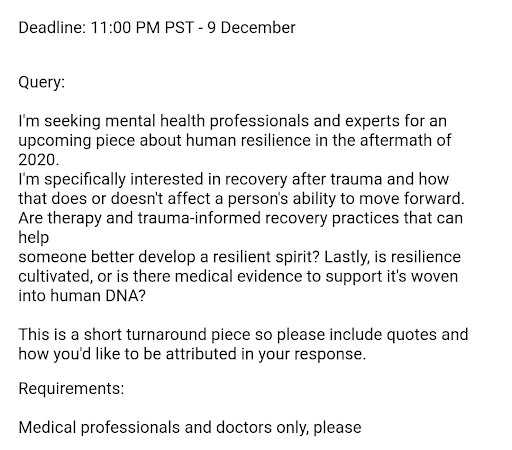
#30 Reach out to bloggers and influencers
While not officially part of the press, many bloggers and influencers publish regularly and build highly targeted audiences. A single mention (or several) can drive meaningful traffic back to your website and grow your email list.
Sure, you can simply reach out to these bloggers and ask for a share. But it’s much more effective to connect with them online (Twitter and LinkedIn are good places to start), form an ongoing relationship, engage with their content regularly, and ask them to contribute a quote to your article. This spreads ownership of the piece to multiple people and incentivizes them to share your work with their audiences.
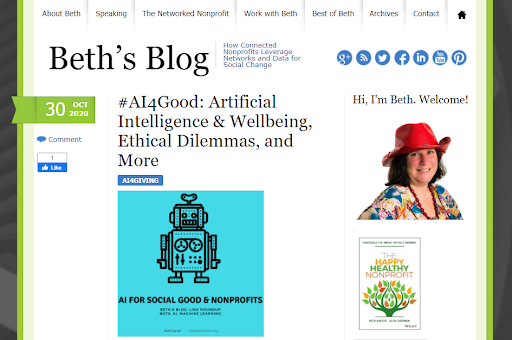
A screenshot of non-profit blogger Beth Kanter’s homepage.
Promote your content more effectively
Content marketing helps non-profits build their thought leadership on topics that matter to them. Content promotion, however, helps get these thought pieces to their audiences on the right platforms.
There are lots of ways to achieve this, from posting on social media to link-building partnerships with digital influencers. By incorporating these tactics into your promo strategy, you’ll maximize your chances of landing new donors or supporters to your cause.
Need an extra hand (or six) to help you with content marketing and promotion? Literal Humans offers H2H (human-to-human) marketing for non-profit startups and tech companies using their platforms for good. Schedule a call to learn more about how we help companies like yours to create compelling content.
Ready to talk strategy?
Book a free 30 minute strategy session. No obligations.









